-
Logistics
When you sell your book, Blurb will handle shipping and fulfillment, for both volume printing and print-on-demand. -
Reach
Embed a preview of your self-published book on your own website, or show off your project’s individual product page.
Sell Your Books
& Get Paid
-
List Price
Your list price is the cost to print your book and the profit you choose to add. -
Fees
For printed projects, Blurb charges no distribution fees. There is no commission for print sales. -
Payment
At the end of each month, you receive the profit from your sales with check or paypal, provided you meet the minimum payment threshold.
Easy Setup
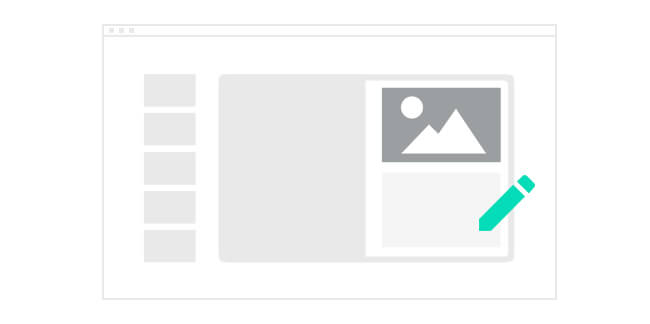
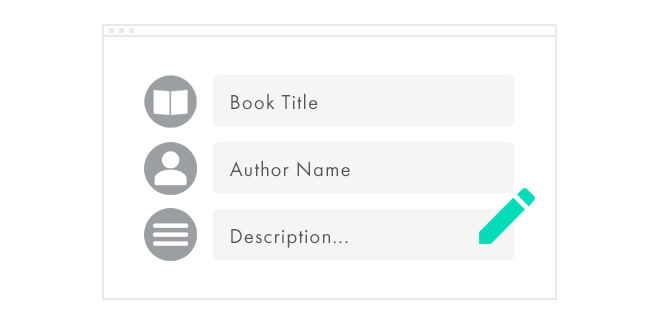
Step 2: Create your listing
Choose a book from your dashboard, and click 'Sell my book'. Then set up a preview, complete your author profile, and write an enticing description for your book.
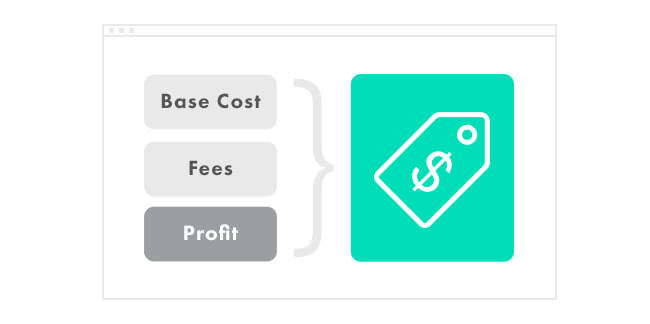
Step 3: Set your price
For your chosen book, set your price under the Sell & Distribute tab for the listing. Don’t forget your Profit Settings, which determines how you will be paid for the books you sell.
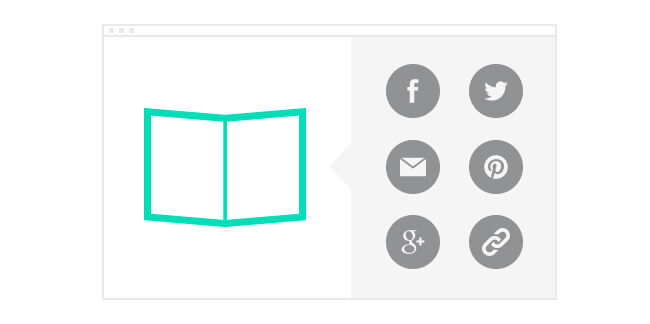
Step 4: Promote your book
Embed a preview on your blog, then share your book on social media with a comment about how to buy it. Share excerpts from your book in follow-up posts. All of these actions will help sell your book faster.
Compare distribution options to sell
your book online
| Format | Blurb | Amazon | Ingram |
|---|---|---|---|
| Photo Books |
|
Amazon
|
Ingram |
| Trade Books |
|
Amazon |
Ingram
|
| Magazines |
|
Amazon | Ingram |
|
|
Amazon | Ingram | |
| Tool | Blurb | Amazon | Ingram |
| BookWright |
|
Amazon
|
Ingram
|
| Adobe InDesign Plug-In |
|
Amazon
|
Ingram
|
| PDF Uploader |
|
Amazon
|
Ingram
|
| Distribution | Blurb | Amazon | Ingram |
| Volume Printing |
|
Amazon
|
Ingram |
| ISBN Needed? |
Amazon
|
Ingram
|
|
| Fees |
None
|
Amazon
15% of list price, +$1.35
|
Ingram
22%-55% of list price
|
| Payment: Blurb Check or Paypal |
|
Amazon
|
Ingram
|
Sell and Distribute
Want to see the bigger Self-Publishing picture? Take a look at our Sell & Distribute page.