Blurb for iPhone and iPad: Thinking Beyond Photos
When our product team first did the demo for Blurb for iPhone & iPad, my first thought was, “hey, that’s a slick little way to make a quick photo book.” My next thought, though, was about how I could use our mobile app with all the other creative apps on my phone, not just the ones that use the camera—apps like Brushes, Adobe Capture, the Impossible Project App, PicsArt, the Warhol Museum’s D.I.Y. Pop, Pic Frame. All of these apps, whether they’re using the camera or not, give me the option of saving my creations to my phone.
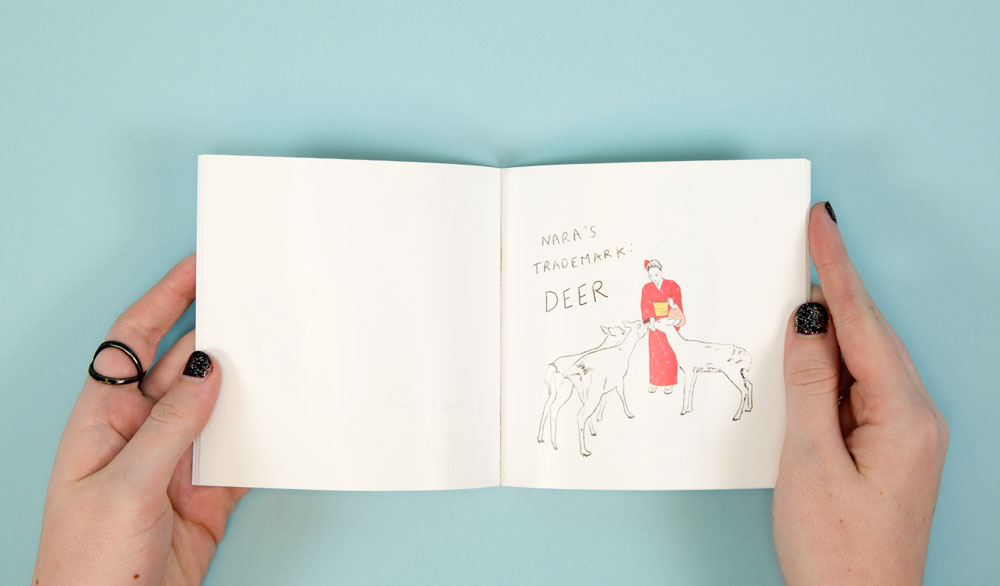
In short, my phone, with the Blurb app isn’t just for photos. It’s for all the stuff I create on the go. Stuff like drawings I’ve made on my phone, scans of my Polaroids, digital collages—all this stuff that I generally make, share online, and then forget about.
A lot of my friends are actually good artists, and now I’m making them make books of their digital work. It’s so easy now, there is no excuse. In fact, a lot of these apps create their own albums in iOS Photos, you can easily just pull right from those!
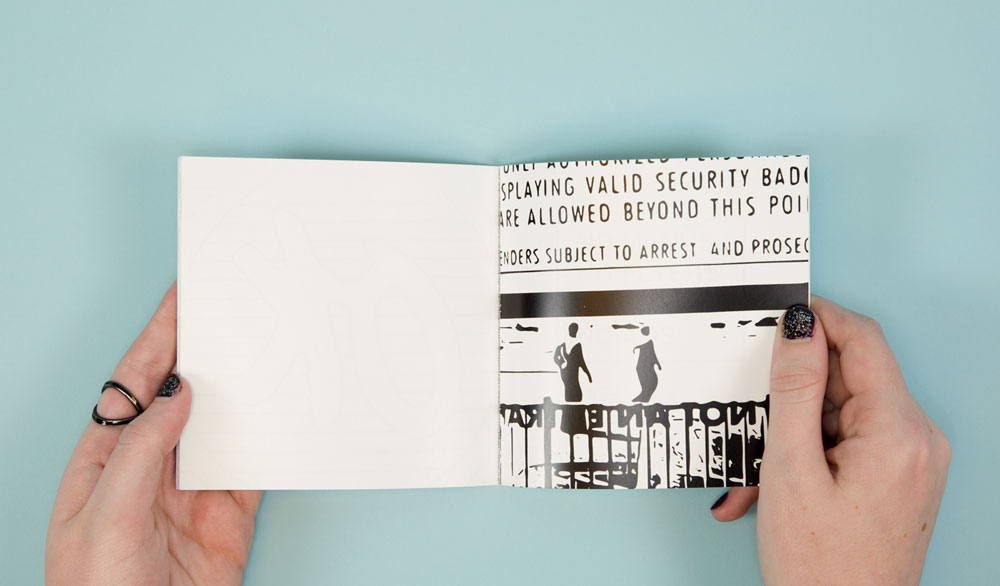
While this isn’t unique to Blurb’s mobile app, there are some things that are. For instance, if you’re already a Blurb customer, your mobile books will be right there in your dashboard with your other books. You can share your books with your friends and fans right from the app as soon as you’ve made them. Plus, we have a new mobile exclusive Mini Square 5×5 in. book size.
So, artists, go ahead and download Blurb for iPhone & iPad! It could be the easiest art book you’ve ever made.

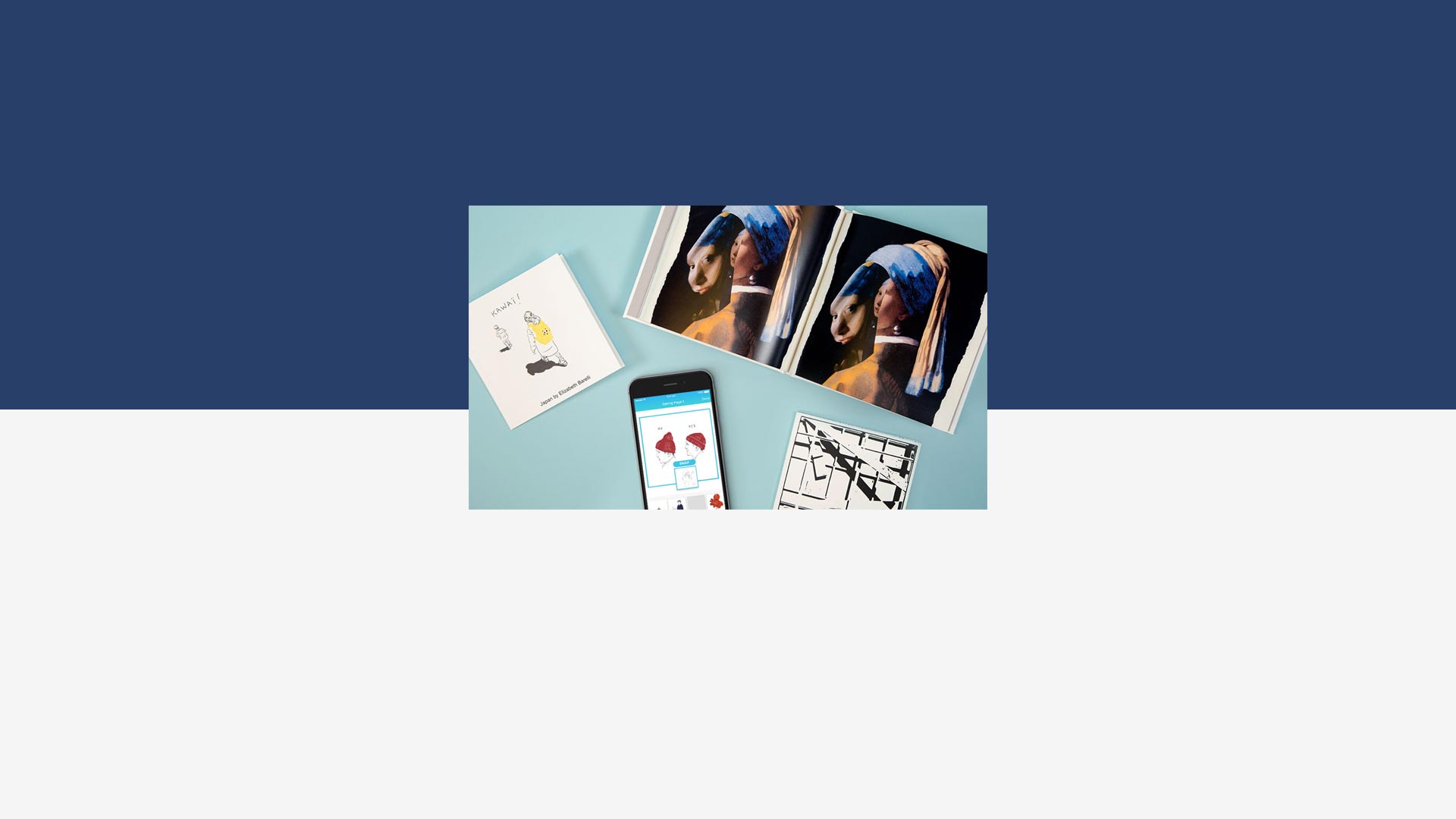
This post doesn't have any comment. Be the first one!